Adobe Anywhere for video is Adobe’s first foray into collaborative editing. Anywhere functions a lot like other shared storage environments, except that editors and producers are not bound to working within the facility and its hard-wired network. The key difference between Adobe Anywhere and other NLE/SAN combinations is that all media is stored at the central location and the system’s servers handle the actual editing and compositing functions of the editing software. This means that no media is stored on the editor’s local computer and lightweight client stations can be used, since the required horsepower exists at the central location. Anywhere works within a facility using the existing LAN or externally over the internet when client systems connect remotely over VPN. Currently Adobe Anywhere is integrated directly into Adobe Premiere Pro CC and Prelude CC (Windows and OS X). Early access to After Effects integration is part of Adobe Anywhere 1.6, with improved integration available in the next release.
The Adobe Anywhere cluster
 Adobe Anywhere software is installed on a set of Windows servers, which are general purpose server computers that you would buy from a vendor like Dell or HP. The software creates two types of nodes: a single Adobe Anywhere Collaboration Hub node and three or more Adobe Mercury Streaming Engine nodes. Each node is installed on a separate server, so a minimum configuration requires four computers. This is separate from the shared storage. If you use a SAN, such as a Facilis Technology or an EditShare system, the SAN will be mounted at the OS level by the computing cluster of Anywhere servers. Local and remote editors can upload source media to the SAN for shared access via Anywhere.
Adobe Anywhere software is installed on a set of Windows servers, which are general purpose server computers that you would buy from a vendor like Dell or HP. The software creates two types of nodes: a single Adobe Anywhere Collaboration Hub node and three or more Adobe Mercury Streaming Engine nodes. Each node is installed on a separate server, so a minimum configuration requires four computers. This is separate from the shared storage. If you use a SAN, such as a Facilis Technology or an EditShare system, the SAN will be mounted at the OS level by the computing cluster of Anywhere servers. Local and remote editors can upload source media to the SAN for shared access via Anywhere.
The Collaboration Hub computer stores all of the Anywhere project metadata, manages user access and coordinates the other nodes in the system. The Mercury Streaming Engine computers provide real-time, dynamic viewing streams of Premiere Pro and Prelude sequences with GPU-accelerated effects. Media stays in its native file format on the storage servers. There are no proxy files created by the system. In order to handle real-time effects, each of the Streaming Engine servers must be equipped with a high-end NVIDIA graphics card.
As a rule of thumb, this minimum cluster size supports 10-15 active users, according to Adobe. However, the actual number depends on media type, resolution, number of simultaneous source clips needed per editor, as well as activities that may be automated like import and export. Adobe prices the Anywhere software based on the number of named users. This is a subscription model of $1,000/year/user. That’s in addition to installed seats of Creative Cloud and the cost of the hardware to make the system work, which is supplied by other vendors and not Adobe. Since this is not sold as a turnkey installation by Adobe, certain approved vendors, like TekServe and Keycode Media, have been qualified as Adobe Anywhere system integrators.
How it works
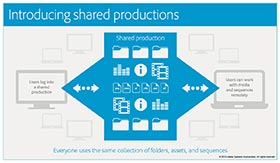 While connected to Adobe Anywhere and working with an Anywhere project, the Premiere Pro or Prelude application on the local computer is really just functioning as the software front-end that is driving the application running back at the server. The result of the edit decisions are streamed back to the local machine in real-time as a single stream of video. The live stream of media from the Mercury Streaming Engine is being handled in a similar fashion to the playback resolution throttle that’s already part of Premiere Pro. As native media is played, the computer adjusts the stream’s playback compression based on bandwidth. Whenever playback is paused, the parked frame is updated to full resolution – thus, enabling an editor to tweak an effect or composite and always see the full resolution image while making the adjustments.
While connected to Adobe Anywhere and working with an Anywhere project, the Premiere Pro or Prelude application on the local computer is really just functioning as the software front-end that is driving the application running back at the server. The result of the edit decisions are streamed back to the local machine in real-time as a single stream of video. The live stream of media from the Mercury Streaming Engine is being handled in a similar fashion to the playback resolution throttle that’s already part of Premiere Pro. As native media is played, the computer adjusts the stream’s playback compression based on bandwidth. Whenever playback is paused, the parked frame is updated to full resolution – thus, enabling an editor to tweak an effect or composite and always see the full resolution image while making the adjustments.
To understand this better, let’s use the example of a quad split. If this were done locally, the drives would be playing back four streams of video and the software and GPU of that local computer would composite the quad split and present a single stream of video to the viewer display. In the case of Adobe Anywhere, the playback of these four streams and the compositing of the quad split would take place on the Mercury Streaming Engine computer. In turn, it would stream this live composite as a single feed of video back to the remotely connected computer. Since all the “heavy lifting” is done at “home base” the system requirements for the client machine can be less beefy. In theory, you could be working with a MacBook Air, while editing RED Epic 5K footage.
Productions
Another difference with Adobe Anywhere is that instead of having Premiere Pro or Prelude project files, users create shared productions, designed for multi-user and multi-application access. This way a collaborating team is set up like a workgroup with assigned permission levels. Media is common and central to avoid media duplication. Any media that is added on-site, is uploaded to the production in its native resolution and becomes part of the shared assets of the production. The Collaboration Hub computer manages the database for all productions.
When a user remotely logs into an Adobe Anywhere Production, media to which he has been granted access is available for browsing using Premiere Pro’s standard Media Browser panel. When an editor starts working, Anywhere automatically makes a virtual “clone” of his or her production items and opens them in a private session. Because multiple people can be working in the same production at the same time, Adobe Anywhere provides protection against conflicts or overwrites. In order to share your private changes, you must first get any updates from the shared production. This pulls all shared changes into your private view. If another person has changed the same asset you are working on, you are provided with information about the conflict and given the opportunity to keep the other person’s changes, your changes or both. Once you make your choices, you can then transfer your changes back to the shared production. Anywhere also maintains a version history, so if unwanted changes are made, you can revert back to an earlier or alternate version.
Adobe Anywhere in the wild
 Although large installations like CNN are great for publicity headlines, Adobe Anywhere is proving to be useful at smaller facilities, too. G-Men Media is a production company based in Venice, California. They are focused primarily on feature film and commercial broadcast work. According to G-Men COO, Jeff Way, “G-Men was originally founded with the goal of utilizing the latest digital technologies available to reduce costs, accelerate workflow and minimize turnaround time for our clients. Adobe Anywhere allowed us to provide our clients a more efficient workflow on post productions without having to grow infrastructure on a per project basis.”
Although large installations like CNN are great for publicity headlines, Adobe Anywhere is proving to be useful at smaller facilities, too. G-Men Media is a production company based in Venice, California. They are focused primarily on feature film and commercial broadcast work. According to G-Men COO, Jeff Way, “G-Men was originally founded with the goal of utilizing the latest digital technologies available to reduce costs, accelerate workflow and minimize turnaround time for our clients. Adobe Anywhere allowed us to provide our clients a more efficient workflow on post productions without having to grow infrastructure on a per project basis.”
“A significant factor of Adobe Anywhere, which increased the growth of our client base, was the system’s ability to organize production teams based on talent instead of location. If we can minimize or eliminate time required for coordinating actual production work (i.e. shipping hard drives, scheduling meetings with editors, awaiting review/approval), we can save clients money that they can then invest into more creative aspects of the project – or simply undercut their budget. Furthermore, we have the ability to scale up or down without added expenses in infrastructure. All that’s required on our end is simply granting the Creative Cloud seat access to the system assets for their production.”
 The G-Men installation was handled by Keycode Media, based on the recommended Adobe configuration described at the beginning of this article. This includes four SuperMicro 1U rack-mounted SuperServers. Three of these operate as the Adobe Anywhere Mercury Streaming Engines and the fourth acts as the Adobe Anywhere Collaboration Hub. Each of the Mercury Streaming Engines has its own individual NVIDIA Tesla K10 GPU card. The servers are connected to a Facilis Terrablock shared storage array via a 10 Gigabit Ethernet switch. Their Internet feed is via a fiber optic connection, typically operating at 500Mbps (down) /150Mbps (up). G-Men has used the system on every project, since it went live in August of 2013. Noteworthy was its use for post on Savageland – the first feature film to run through an Adobe Anywhere system.
The G-Men installation was handled by Keycode Media, based on the recommended Adobe configuration described at the beginning of this article. This includes four SuperMicro 1U rack-mounted SuperServers. Three of these operate as the Adobe Anywhere Mercury Streaming Engines and the fourth acts as the Adobe Anywhere Collaboration Hub. Each of the Mercury Streaming Engines has its own individual NVIDIA Tesla K10 GPU card. The servers are connected to a Facilis Terrablock shared storage array via a 10 Gigabit Ethernet switch. Their Internet feed is via a fiber optic connection, typically operating at 500Mbps (down) /150Mbps (up). G-Men has used the system on every project, since it went live in August of 2013. Noteworthy was its use for post on Savageland – the first feature film to run through an Adobe Anywhere system.
Way continued, “Savageland ended up being a unique situation and the ultimate test of the system’s capabilities. Savageland was filmed over three years with various forms of media from iPhone and GoPro footage to R3D raw and Canon 5D. It was really a matter of what the directors/producers could get their hands on from day-to-day. After ingesting the assets into our system, we were able to see a fluid transition straight into editing without having to transcode media assets. One of the selling factors of gaining Savageland as a client was the flexibility and feasibility of allowing all of the directors and editors (who lived large distances from each other in Los Angeles) to work at their convenience. The workflow for them changed from setting aside their weekends and nights for review meetings at a single location to a readily available review via their MacBooks and iPads.”
“For most of our clients, the system has allowed them to bring on the editorial talent they want without having to worry about the location of the editor. At the same time, the editors enjoyed the flexibility of working from wherever they wanted – many times out of their own homes. The benefit for editors and directors is the capability to remotely collaborate and provide feedback immediately. We’ve had a few productions where there are more than one editor working on the same assets – both creating different versions of the same edit. At the same time we had a director viewing the changes immediately after they were shared, with notes on each version. Then they had the ability to immediately make a decision on one or the other or provide creative feedback, so the editors could immediately apply the changes in real time.”
G-Men is in production on Divine Access, a feature film being shot in Austin, Texas. Way explained, “We’re currently in Austin beginning principal photography. Knowing the cloud-based editing workflows available to us, we wanted to expand the benefits we are gaining in post to the entirety of a feature film production from first location scout to principal photography and all the way through to delivery. We’re using our infrastructure to ingest and begin edits as we shoot, which is really new and exciting to all of the producers working on the film. With the upload speeds we have available to us, we are able to provide review/approvals to our director the same day.”
Originally written for Digital Video magazine/CreativePlanetNetwork.
©2014 Oliver Peters
